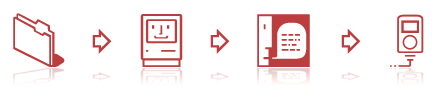
Ingredients:
- A Mac: specifically terminal and textedit
- The full text of your favorite book: try Project Gutenberg or the Christian Classics Ethereal Library for starters.
Directions:
- Copy the entire text of the book you want to a text file.
- Save it to your desktop as “booktitle.txt” (obviously replacing booktitle with the title of your book).
- Bring up a terminal window.
- At the prompt type: say -v Vicki -f ~/Desktop/booktitle.txt -o ~/Desktop/booktitle.aiff
- Double-click the new sound file on your desktop and enjoy!
For a little variety, you can try some different voices, like Bruce or Junior. Convert a whole slew of them and throw them on to your iPod for on-the-go enlightenment!
