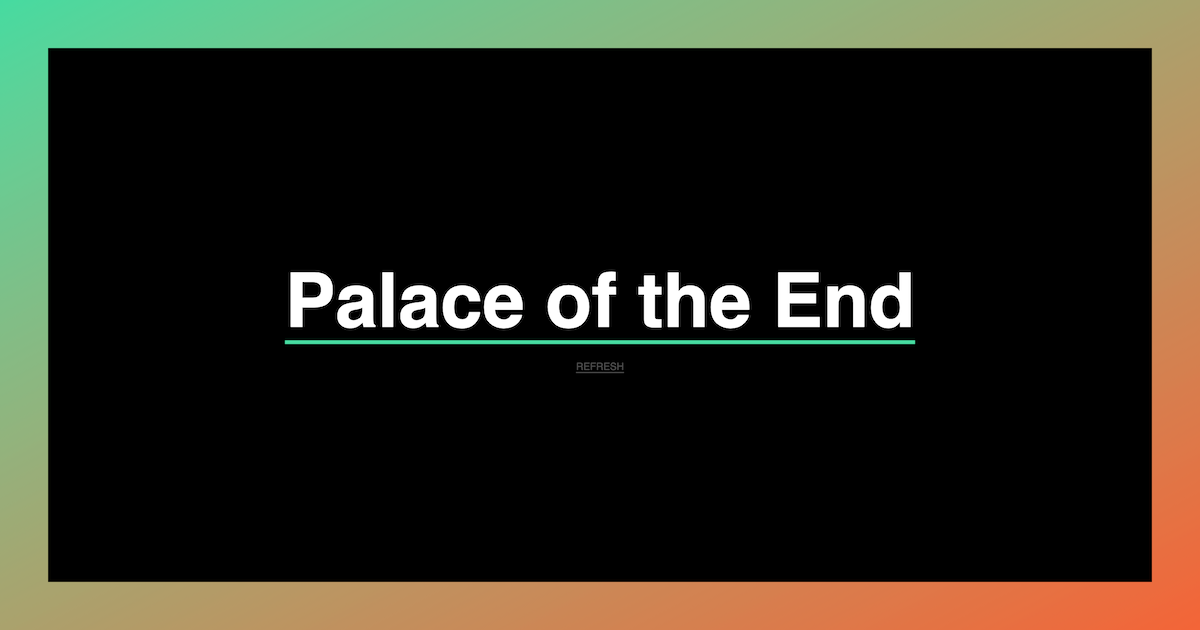In a design process, designers and design researchers often find something that they were not looking for initially. For serendipity to occur, the ideal condition seems to be an open and questioning attitude in which all the senses participate. The concept of serendipity was coined in 1754 by Horace Walpole in reference to The Three Princes of Serendip, a Persian fairy tale in which the heroes, “were always making discoveries, by accidents and sagacity, of things they were not in quest of.”
– Watson, J. The Double Helix
Being randomly jittered, thrown out of the frame and focused on a larger scale, provides a way to leave what might be locally good and get back to the pursuit of what might be globally optimal.
– Christian, Brian; Griffiths, Tom. Algorithms to Live By
If you point your browser’s new tab default to this URL, you’ll get a random Wikipedia article title (linked) whenever you open a new tab:
Happy serendipity!
—
P.S. Chrome makes it difficult to modify your new tab URL. You might want to check out this extension.
P.P.S. If you’re interested in forking it or playing around with the code, you can edit it on CodePen.