UPDATE (11-14-13): This has been fixed with the new update.
After updating to iOS7 and the newest version of VSCO Cam, I started noticing that the quality of photos I was sharing to Instagram had dropped significantly. My typical workflow is usually direct from VSCO Cam to Instagram, so I noticed it rather quickly.
I tried sending photos to Instagram from several different photo editors to see if this was a problem with VSCO or with the iOS “share to” photo functionality, with varying results.
VSCO Cam
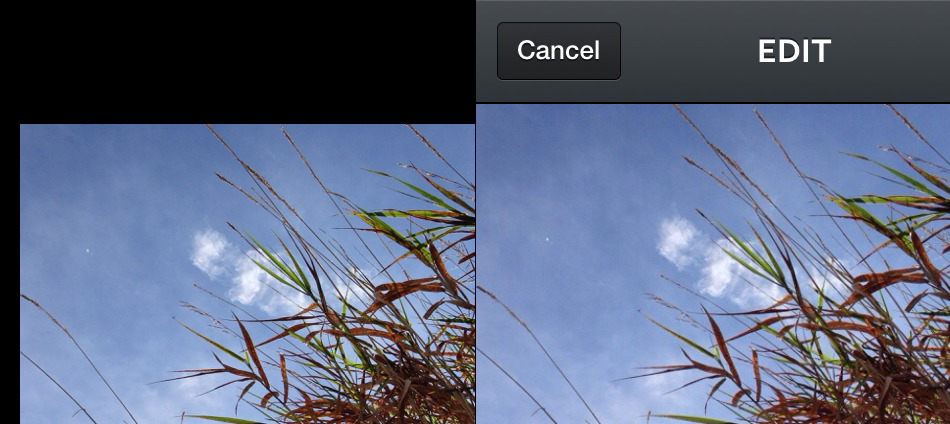
As you can see, the original is clear, but it imports to Instagram looking a bit muddy in the details.
Afterlight

The original in Afterlight actually appears sharper than the image in VSCO, but I suspect that’s because VSCO doesn’t go edge to edge, so you’re seeing a scaled down version. The Instagram import looks identical.
Camera+
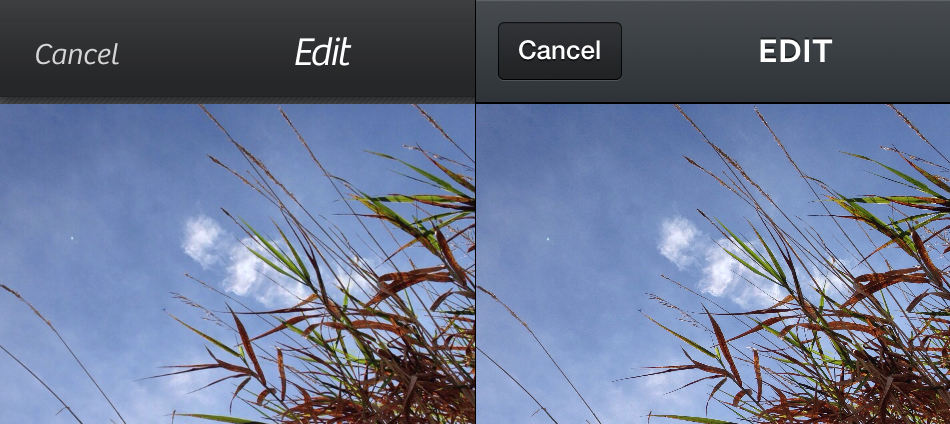
Interestingly enough, the Instagram import for Camera+ actually looks sharper than the original. I suspect this is because the image seems to get processed and exported via a different method than the built-in “share to” functionality—though I’m not quite sure why the original would appear less “sharp” than the native photo app.
Snapseed
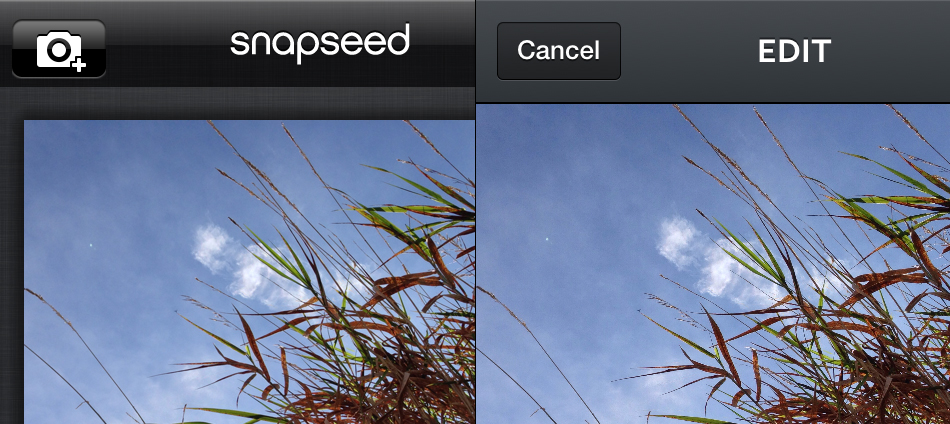
The image exported from Snapseed also appears a bit sharper in Instagram, but I suspect it’s a similar situation to VSCO in that the editor doesn’t display images to the edge of the screen.
PhotoToaster
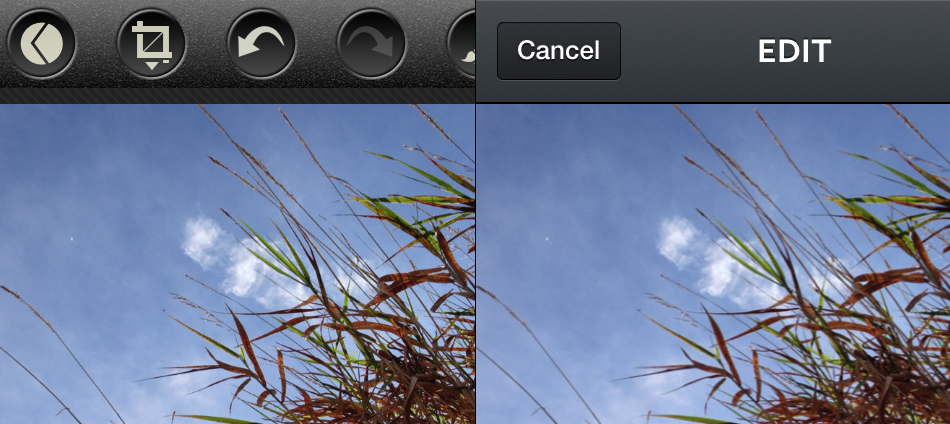
The original is clear, but the Instagram import is muddy the same is it is from VSCO.
Solution
Obviously, there’s some loss of quality when sharing from VSCO Cam and Phototoaster. Until these apps get updated to resolve this problem, just save your photo first to camera roll and import it manually to Instagram for the best possible quality.
