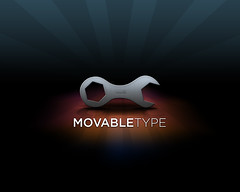It was 5 am, and I was headed off to bed after pulling an all-nighter on a client’s project; and who of all people writes me, but Arvind sending over the news that MT 4 beta has just gone public. I couldn’t let this one go without saying something. While it’s by no means the perfect content management system, I personally think it’s one of the most powerful out-of-the-box blogging packages out there.
So, I came up with a list of ten ways the new Movable Type will rock your blog:
1. Simple install. No, no, really. The hardest part of installing MT will be uploading the files to your server. Now, when you run MT for the first time, it walks you through setting up your database, your first user and even LDAP support (if you’re running Enterprise). None of this “Edit your mt-config.cgi, adding blah-blah-blah”, ad nauseum.
2. Brand New Dashboard. A slick new UI, a much more intuitive context switcher and all of your pertinent information right there to greet you when you first log in. There’s even more flash-based blog reporting to come (a la Google Analytics) in upcoming releases.
3. Built in WYSIWYG. Oh, and I’m not talking about those crappy WYSIWYG editors that create tag soup. Six Apart took all the good things they learned from the user interface in Vox and brought them to Movable Type. For instance, if an entry goes long, you don’t have to copy and paste to another “Extended Entry” field. Simply drag the divider line between the entry and the extension.
4. Love Your Assets. File management has been the bane of most web apps. But the new Asset Manager makes keeping track of what you’ve uploaded really simple and using what you’ve got up on your blog even simpler.
5. Community Revival. There are some amazing things happening in the MT community, not the least of which is a brand new MovableType.org. I can’t say too much about it yet, except to say that contributing to every part of the community will be so much easier and the machanics of updating things like new plugins, new themes, new tutorials, ad infinitum will be automated. Simply put, there’s solid roots beneath all this beta buzz.
6. Simple Plugin Development. Now, I can’t say much about this firsthand. Those who know me know that they don’t want to meet me in a dark alley with Photoshop, but I couldn’t develop my way out of an distributive array. But for all the times Arvind shouted for joy on IM (you know, capital letters), I got a pretty good sense that he was a happy developer. He also sent me over code from a redux of one of his most complex plugins, and it was so short and simple that I GOT it. He goes into depth about it over at his blog. What’s even cooler about MT 4 is that not only are plugins easy to develop, but they’ve introduced “Components”. Components are plugins only bigger; they change deeper levels of the application itself and don’t get turned off or on. So for instance, before, MT Enterprise was basically a fork of the MT code. You had MT 3.35 and the MT Enterprise 1.5. But now, all the enterprise stuff is sold as a Component for MT4. It makes perfect sense. Let the enterprises pay for the components while still keeping the MT base relevant (and free!) for the little people.
7. Theme Packs. Ok, so this isn’t coming out in 4.0, but it’s been slated for a 4.1 release, so I’m going to get a head start on anticipation. Right now, StyleCatcher only allows you to package up images and CSS files to apply to your blog. This was a major pain when we ran The Style Contest because what if someone wanted to offer a theme that featured a horizontal nav bar with an about page? Well, the default templates were the default templates. But Theme Packs will change all of that. Now, as an MT designer, I’m not relegated to template boredom. I can create my own packs of templates, complete with stylesheets, archive setups and index template customizations; then I can share it! Better still, as a freelance designer, I can create a library of Theme Packs suited for different customer needs that I can install instead of needing to customize the templates each time. Lots of potential there. There’s another revolutionary feature slated for 4.1 that will further loose MT from the bonds of a common blogging platform, but my lips are sealed.
8. True Community Blogging. Blogs used to be about individual expression, but more and more we’re starting to understand the need for community. Movable Type gives the freedom of true community cooperation. It’s had multiple user support for a while now, but MT 4 allows you to create author profile pages and display information relevant to that particular author. The Enterprise component goes one step further and gives you the ability to create groups and assign them highly specific roles, making workflow headaches a thing of the past.
9. Infinitely Customizable Back End. The Movable Type app structure used to be powered by HTML::Template, which was a real pain to customize because it required you to master a whole new language set to make any detailed changes. Even learning to create Transformer plugins was not for the faint of heart. Now, however, the back end is powered by the same templating language that your blog is using, so customizing your MT app is as simple as tweaking your blog! And better yet, the plugins that are available to your blog are now available to the application as it generates your interface. This makes me dizzy just thinking about the possibilities.
10. It’s Open Source! This will make your blog feel so much happier, improve it’s self-image and ultimately love itself again.
Go ahead, try it out. You can pick it up at movabletype.org. And if you like it enough, I’ve got some Movable Type 4 desktop swag over at Movable Tweak.