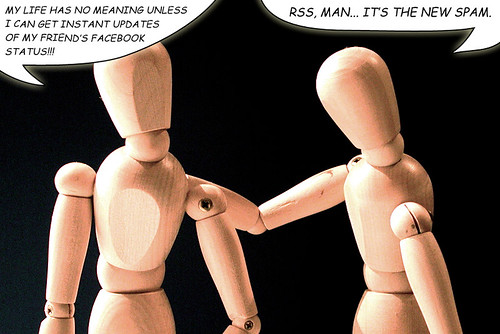Ok, so this cool little tip is for people so bored with their own life that they’ve just GOT to have the most recent updates of a friend’s status in Facebook. Oh, and knowing how RSS works would be a big plus here. Easy peasy.
Facebook shows a person’s recent status listing with the following url:
http://facebook.com/minifeed.php?status&id=xxx
Where xxx is the person’s Facebook id. For instance, mine is 502817201, so the link to my recent status page is http://www.facebook.com/minifeed.php?status&id=502817201. Mark Zuckerberg’s id is 4. Not sure what a friend’s ID (or yours, for that matter) is? Just hover over virtually any link to a friend’s Facebook page and you’ll see id=xxx listed. I should also mention that you’ve got to be friends with a person (and signed in) in order to see their status page this way. If your not friends or logged in, you’ll just see the typical tiny thumbnail listing where you can add them as a friend.
Ok, so here’s the cool part (or pathetic, depending on your perspective). If you use a news reader like Google Reader or Vienna, you can visit your friend’s status page and click the “Status (RSS)” link in the bottom to get the feed for their status. What that means is, you’ve subscribed to their feed, so anytime they update their status, you’re notified immediately by your news reader. Pretty cool.
Now, get a life.