I use most of these commands on a regular basis, so I thought I’d pass them along in the hope that others find them useful.
Find Text In Files, List Only Filenames
grep -ril "TEXT TO FIND" /path/to/search
This is recursive, which means it will search in all directories beneath the one which you target. Key: -r = recursive, -i = case-insensitive, -l = list filenames
List Files With Specific Modified Date
ls -Rlh | grep YYYY-MM-DD | sort -k 5,6
Helpful when looking for exploits. Replace YYYY-MM-DD with the date you’re searching for. It’s recursive as well. Key: -R = recursive, -l = long format, -h = human readable units
Show Largest Files
du -h | grep M | sort -nr | head -15
Good for cleaning up disk space. Evaluates all files in current folder and subfolders, sorts them by size and displays the top 15 results. Warning: this can take a long time to run, depending on how many files and directories are being processed. Key: -h = human readable, -n = numeric sort, -r = reverse results, 15 = only show top 15 results
Show Total Directory Size
du -ch | grep total
Extremely handy. Counts up the file sizes for current folder and all subfolders and delivers a grand total. Key: -c = display grand total, -h = human readable
Count Files
ls -1 | wc -l
Count all files and display just the total number of files. Add the -R flag to the ls command (e.g. ls -1R) to count subdirectories as well. Key: -1 = force display to one line per file, -l = count lines
Recursively Fix Directory Permissions
find . -type d -exec chmod 755 {} ;
Most (not all, see warning below) folder permissions in secure setups should be set to 755 (translation: readable, writeable and executable by the owner; readable and executable by group members and the world). Unfortunately, many people have scores of folders with permissions set to 777, which means your files are vulnerable to being modified. This will find all folders in the current folder and subfolders with insecure permissions (777) and change them to something a bit more secure (755). Key: . = current folder, -type d = find only directories, -exec = run the following command on the results
Warning: Be careful running this as it could potentially makes mass changes to your system. Some systems require certain folders to be world writable (like the WordPress wp-uploads folder or some cache folders). It’s safer to run this in specific folders where you’re sure there aren’t any exemptions than to run it in a root folder.
Recursively Fix File Permissions
find . -type f -exec chmod 644 {} ;
Similar to the previous command, except setting permissions for files to 644 (files generally don’t need the “execute” bit set; folders usually do). Key: . = current folder, -type f = find only files, -exec = run the following command on the results
The same warning applies: if you’re not sure what you’re doing, don’t run this command.
In fact, if you’re unsure of what folders or files would impacted by the previous commands, it might be a good idea to start with…
List Only Directories
ls -l | grep ^d
Add the -R flag to ls to show all subfolders.
List Only Files
ls -l | grep ^-
Add the -R flag to ls to show all files in subfolders.
MySQL Dump
mysqldump -u username -h localhost -p database_name | gzip -9 > backup_db.sql.gz
An oldie but a goodie. Dump and zip a MySQL database. I use this so often, I’ve got it memorized. Replace username, database_name and backup_db with the values you’d like to use. Key: -9 = compress
CodeBox
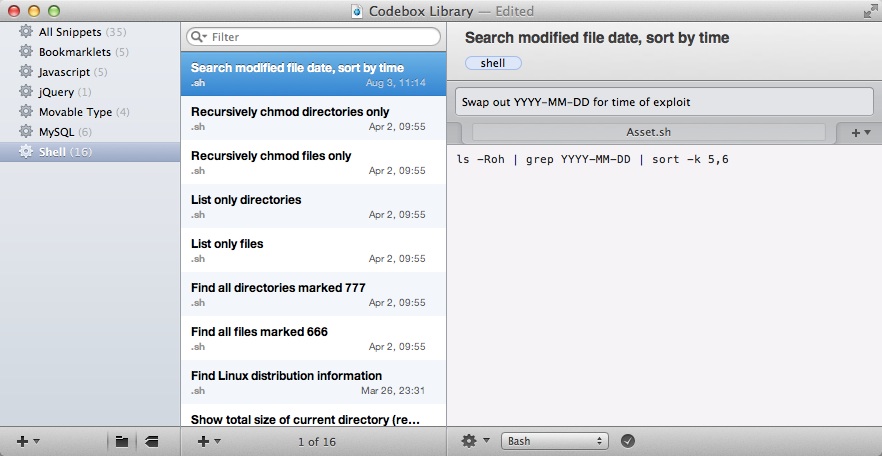
Since we’re talking code, I’d be remiss in not mentioning a super tool I use called CodeBox. It’s a Mac app for organizing code snippets. You can organize code snippets by folders, groups and tags, and you can attach assets and notes to each snippet. It’s even got code highlighting for over 100 syntaxes (and supports TextMate color themes). I save the CodeBox library file to Dropbox so I’ve got my code snippets on all of my machines. Incredibly handy.
Yours?
I’m no hardcore developer, so I’m sure many people reading this have better recommendations. What are your most commonly used shell commands?

